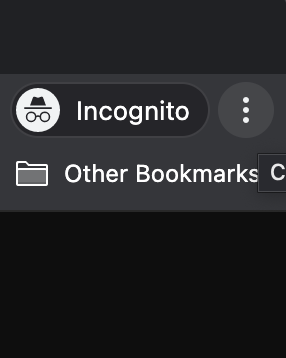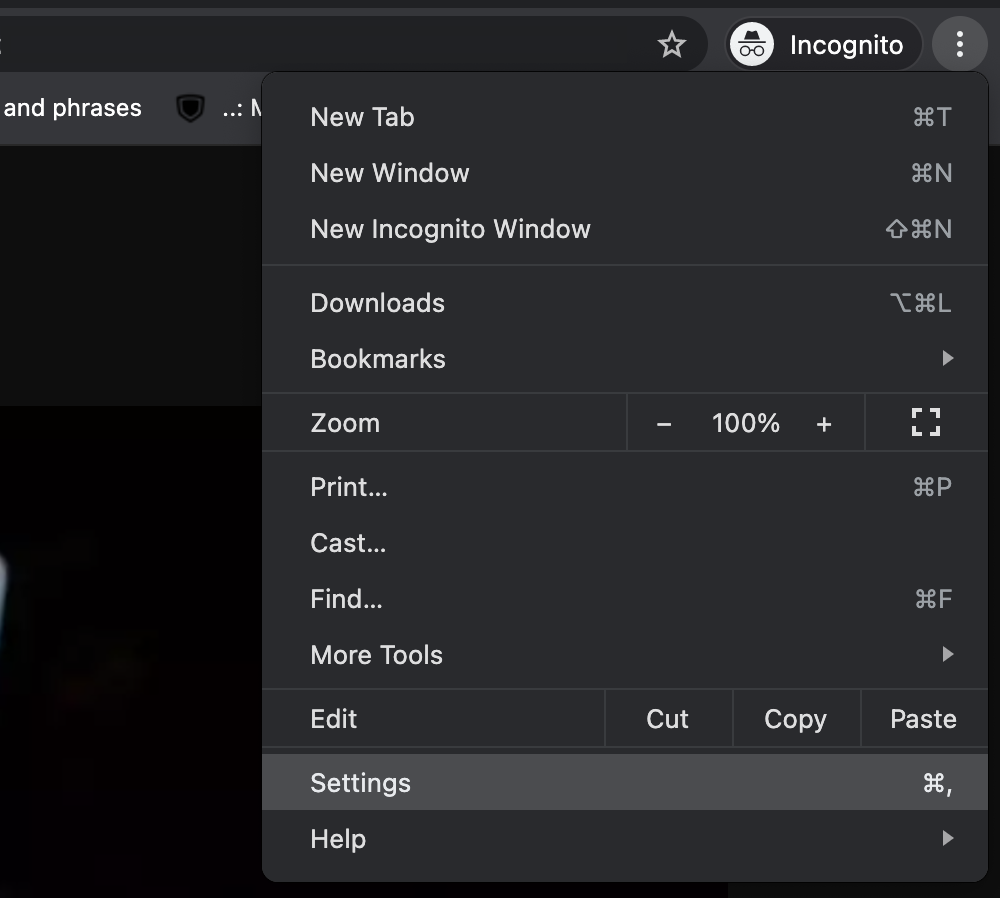NEW DELHI: If you think your Google Chrome is acting up then resetting is the first that you should be doing. Given the fact that this is the most popular web browser, it should not come as a surprise that a lot of people may be facing issues like unwanted ads or slow webpage loading speeds.
Resting your Chrome browser will bring back the original settings. However, doing this won’t make you lose your saved bookmarks and passwords.
Here are the steps you need to follow to reset Chrome settings to default:
1.Open Chrome browser
2.At the top right, click on the three dot icon
3.Click on Settings
4.At the bottom, click Advanced
Resetting your Chrome settings to default will change to the default on all devices where you’re signed in.
Source:- gadgetsnow